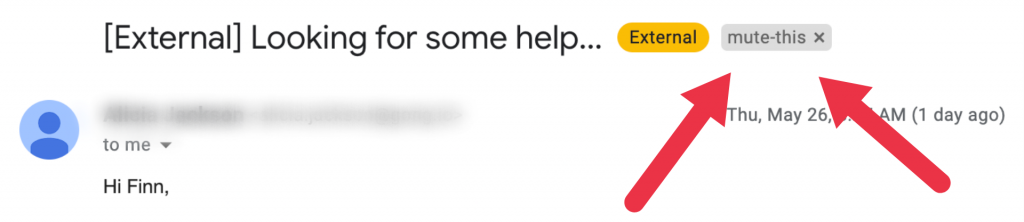
Last year I started working at OpenTable and quickly discovered that we get a lot of unsolicited sales emails. I’m guessing people just figure out our standard email format, then look up all employees on LinkedIn.
If you work for a well-known company, you’ve probably seen these before. The subject is something like “Checking in on your product goals,” and the body is just barely personalized, like “Hi Finn, I wanted to get time on the calendar to talk about how your team…”
For those emails that include an unsubscribe link (and if you don’t, please do!), I just use that, archive, and move on with my day.
I’d say maybe a third of them don’t have any easy way to unsubscribe. In response, I’ve written a bit of code to permanently mute an email address.
Mute This
Mute This is a Google Apps Script project that takes care of this problem. Once you have it set up, you just apply the label mute-this to an email, and you’ll never hear from that sender again.
How do I install it?
Instructions are on the GitHub repo. If you can, use git so that you can get updates.
Is this available as a Gmail add-on?
Not yet, but when I find the time I’d like to make one.
How does it work behind the scenes?
Mute This looks at the sender of the first email in the thread that you put the mute-this label on. It then adds that email address to a filter that immediately archives everything. All those emails will still be in your email in case you want to find them later.
What if I mute an email address, then realize I do want to hear from that person?
Just go into your settings and find the filter. You can manually edit it to take that email address out.
Wouldn’t it be easier just to mark the email as spam?
Yes. But I respect that salespeople are just doing their job like anyone else. If you (and other people) mark a sender as spam, Gmail may end up sending all their emails to spam. I would really prefer for them to have an unsubscribe link, but I would prefer not to wreck their business if they don’t.